Within the past year, professional content creators have been able to use a wide number of automated tools that have been boosting productivity.
For many workers, these tools may not even be used in their daily lives. But for those who do, it truly does feel as if the world has changed.
Whether it is creating text or images, these generative A.I tools—which are still in a sort of a free-trial phase, despite subscription plans—are redefining creative work for employees all over the world.
Among these tools is Canva’s Magic Studio, which offers a host of automated services that can improve the process of creating visual content for your online efforts.
Read on for how this Magic Studio is revolutionizing visual content creation as we know it.
Who Can Benefit from This A.I.?
Canva’s Magic Studio is slowly becoming one of the top A.I. tool suites in the realm of visual content creation.
From business owners to creative marketers to graphic designers to individuals just looking to experiment with visual design in their free time, everyone can get something from this platform.
Anyone who has graphic design experience knows how involved the process can be.
Having to just know how each of the different buttons can change an image is just the start—you need to know how to effectively use them.
As a result, the barrier to entry for good graphic design can be a major hindrance for many people. This is especially true for small business owners who may not have a degree in graphic design yet need to handle much of their own content creation for marketing.
What A.I. such as Canva’s Magic Studio does is lower the barrier to entry for effective graphic design. Business owners, then, can enjoy better graphic design results without needing to spend time, money, and energy into upskilling.
In this blog, we will specifically focus on how businesses, specifically their marketing teams (or marketing partner), can benefit from Canva’s Magic Studio.
Business owners can get a lot out of Canva’s A.I. offerings because it can effectively speed up the process of creating and editing visual content.
Inside Canva’s Creative Suite
So, what exactly is in Canva’s A.I. toolbox?
First off, the big news: Canva allows for A.I. image generation, meaning you can create photos from scratch.
This is a major step up from simple automated photo-editing, which Canva also offers (more on that later).
Visual Generative A.I.
Something that is important to understand is that the image generation can be done through platforms integrated into Canva.
There are three in particular: Magic Media’s text-to-image platform, Google’s Imagen, and OpenAI’s DALL-E (which OpenAI recently announced will be integrated into ChatGPT).
No matter what image-generator you choose, the basic function remains: You type out what you want, and shortly after you will have an image approximating what you described in words.
Pretty neat, huh?
There is still more, however, in the form of image-altering services.
Canva’s Automated Photo Editing
Few images are perfect at their taking. Most need some editing—gentle or heavy—to satisfy whatever standards of beauty influence the eyes of the photos’ beholders.
Photo editing has traditionally been one of the most finicky aspects of graphic design. A touch too much on the saturation scale, and the whole thing becomes offensive to the sight. It is a precise art, this graphic design, which is why having an automated assistant can be helpful navigating even the smallest steps.
Whether you need to make a photo brighter or crop it a certain way, Canva’s photo-editing A.I. can save you from the tedious busywork of doing these things, and just give you the result upon your typed request.
Magic Eraser is a specific tool that allows you to scrub out pesky distractions from a photo. Maybe you want to get rid of a logo on your shirt in your profile picture, so that it looks like a nice no-brand. This can be arranged by Magic Eraser.
Does Canva’s Magic Studio Offer Video Generation?
As of this writing, it is only still images that you can create.
However, there will most certainly be a day where A.I.-generated videos will be widely available to businesses and the public. Really, it is just a matter of tech companies getting this technology ready for roll-out.
What Subscriptions Do You Need to Use This?
In short, a paid Canva account is needed for access to a full suite of Canva A.I. tools. If you are serious about using generative A.I. for your graphic design needs, then you should definitely consider ponying up for the full monty of automated visual content.
With just a free Canva account, you get access to a number of A.I. tools such as the text-generator and editor, and more. But even then you will only have a limited number of uses for some of these tools.
GO AI Articles
Guardian Owl Digital is dedicated to helping businesses everywhere learn about and implement A.I.
For continuing your AI education and keeping up with the latest in the world of AI, check out our AI blog:
New Year, New AI: Here Are the Biggest Trends in AI Coming in 2023
How AI Could Have Helped Southwest Avoid Its Holiday Disaster
IBM Watson vs. Microsoft’s ChatGPT: The AI Chat Matchup of the Century
AI on the Stand: Explaining the Lawsuit Against the Microsoft Automated Coder
AI and You: What Determines Your AI Recommendations in 2023?
How AI Could Have Foreseen the Crypto Crash—(It Already Analyzes Exchange Markets)
Google’s Response to ChatGPT: What the Tech Giant Is Doing to Improve Its Own AI Efforts

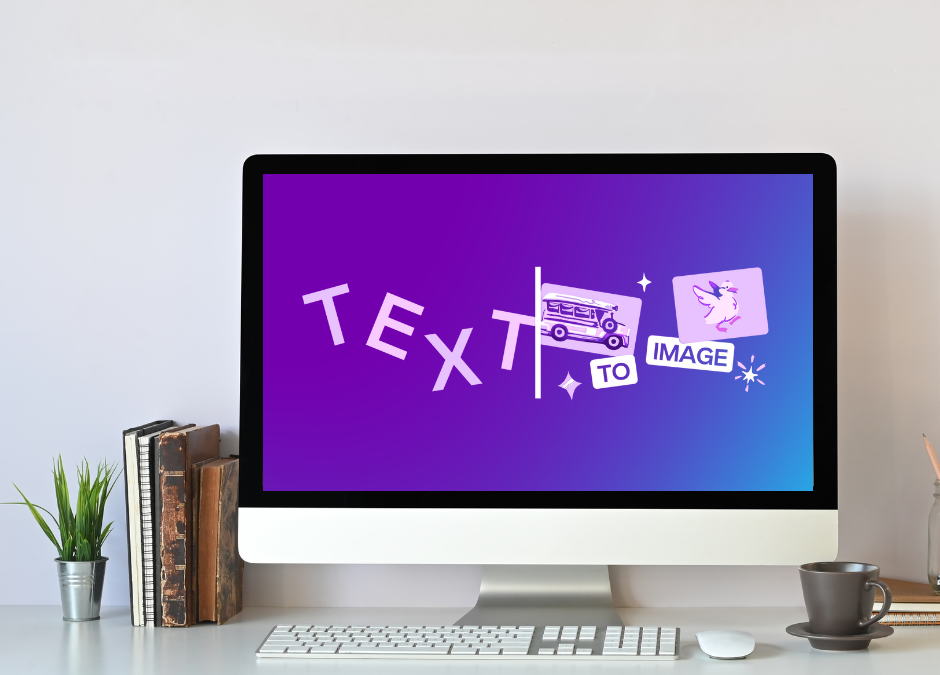
Recent Comments