Have you been using the latest custom instructions for ChatGPT?
If not, business owners should definitely take advantage of this feature, because it can further optimize your content for your business.
Whether it is marketing materials, client outreach messages, or internal communications, this ever-popular generative A.I. platform is quickly becoming a staple of the business world.
Growing Popularity and More Updates
Not only is it growing in popularity, but it is constantly evolving as well. As a business owner, you may be too busy to catch up with, or even notice, the many changes and updates that have come to OpenAI’s chatbot since its November 2022 debut.
A recent update brought an exciting new feature to ChatGPT, which is the ability to enable custom instructions.
How to Enable Custom Instructions on ChatGPT
It is quite simple. At the bottom left of the ChatGPT page, you will see your profile name. To the right of the name, there are three dots. Click those dots, and you will see a pop-up with options.
Click on the “Custom instructions” option, and you will see yet another pop-up: The custom instructions pop-up.
There are two separate text boxes to enter into.
The first asks “What would you like ChatGPT to know about you to provide better responses?”
The second asks “How would you like ChatGPT to respond?”
How you should respond to these questions, so that you can get the most out of ChatGPT, will be covered below.
What Custom Instructions Should Business Owners Set?
Instructions depend on what kind of content you are trying to produce. This is why we recommend different custom instructions for different purposes.
If you are writing blog content, you are going to want to specify in the custom instructions that content should be, generally, between 800 and 1,000 words, which is sort of a sweet spot for blog length in SEO.
For social posts, of course, you are going to want to request a “less is more” approach, so instruct ChatGPT to use as small a word count as possible.
If you are using ChatGPT for internal purposes, such as making memos or meeting outlines, then specify that you want ChatGPT to create bullet-point lists and quick, simple summaries of information. This can be good for when you are feeding ChatGPT preexisting material and asking it to organize it.
It is our recommendation that you have a “master document” that has custom instructions written out, so that all you need to do is copy and paste custom instructions into ChatGPT whenever it is needed. This way, you will avoid having to retype custom instructions whenever you want to switch from, say, generating lengthy blogs to creating the decidedly more concise social copy.
The way to get these great results is to properly address the custom instruction questions.
Tips for Creating Good Custom Instructions
Perhaps the golden rule for getting good responses out of ChatGPT is to be specific. In fact, this “be specific” rule, which encourages you to increase the specification of anything you are communicating, could very well be called one of the cardinal rules for writing well.
Thus, increasing your specification with ChatGPT will in turn allow ChatGPT to write better for you.
Another recommendation is to use up as much of the word count in the custom instructions as possible. As of this writing, you can use up to 1,500 characters when answering each of the questions. Again, the more you fill in, the more likely you are to give ChatGPT enough information to create richer content.
Addressing Each Custom Instruction
For the first question, which asks you to tell ChatGPT a little bit about yourself, let ChatGPT know that you are a representative from a company in a certain industry. This will help direct ChatGPT to know that you are basically looking for professional writing, instead of, say, jokes.
Again, fill out the character count as much as possible.
If you do want jokes, you can address that in the second question, where you can say that you want ChatGPT’s responses to be humorous. That is, if you want your content’s tone to be funny. Otherwise, you can specify that you want a more serious, professional tone.
We also recommend, for the second question, specifying the length by word count.
Also, for SEO, make sure to ask for shorter sentences, because lengthier sentences tend to perform worse. Big word count and small sentences is the magic combination.
As for tone, you may want to ask ChatGPT to be positive when discussing your business, but only neutral when discussing competitors. This way, content will come out seeming more like marketing material geared toward your own company.
Looking for more ways to leverage A.I. to grow your business? Reach out to Guardian Owl Digital today, so that you can GO AI.
GO AI Articles
Guardian Owl Digital is dedicated to helping businesses everywhere learn about and implement A.I.
For continuing your AI education and keeping up with the latest in the world of AI, check out our AI blog:
New Year, New AI: Here Are the Biggest Trends in AI Coming in 2023
How AI Could Have Helped Southwest Avoid Its Holiday Disaster
IBM Watson vs. Microsoft’s ChatGPT: The AI Chat Matchup of the Century
AI on the Stand: Explaining the Lawsuit Against the Microsoft Automated Coder
AI and You: What Determines Your AI Recommendations in 2023?
How AI Could Have Foreseen the Crypto Crash—(It Already Analyzes Exchange Markets)
Google’s Response to ChatGPT: What the Tech Giant Is Doing to Improve Its Own AI Efforts

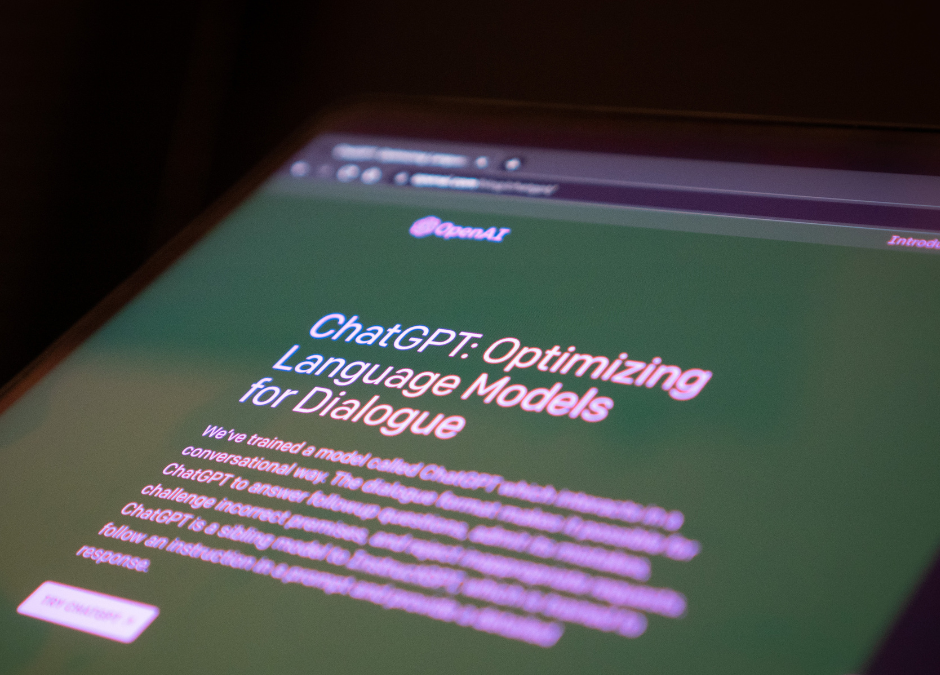
Recent Comments