Whether you’re redesigning or working on a new website, never forget about critical SEO elements. Here are six common web design mistakes you must avoid.
We can all agree that the best websites are designed for both users and search engines, right?
That means you never should sacrifice beauty over function, or vice versa.
Check your website for the following six common mistakes to see if your beautiful design is preventing your pages from ranking high in search engines.
Mistake 1: Missing H1 Tags (Especially on the Home Page)
Imagine entering a website with a nice background picture, a well thought out font, and an elaborate color scheme. It looks amazing. Browsing through feels like a walk in a beautiful garden.
Too bad nobody will find it in search engines.
Why? Because very often website designers and developers forget about essential SEO elements.
The most common offense is removing an H1 tag just because there is no place for it on the page.
The H1 tag is one of the first elements search engine crawlers will look at to determine what the page is about. Having this tag, and including your target keyword, improves your chances of ranking higher.
Here’s a website that has a clear H1 tag front and center:
This H1 tag helps Sock Fancy rank in the top three organic positions for many keywords related to “monthly socks”.
If you wish to explain to designers and website owners how the website will benefit from an H1 tag, introduce them to a five-second test. According to this test, if a user can easily tell what the website is about after only looking at it for five seconds, its user experience is good.
Usually, the easiest way to explain the purpose of the website is by using a descriptive H1 tag above the fold.
Mistake 2: Large Images & Media Files
Beautiful imagery makes your website look amazing. But you need to be careful with the size of your media files.
Including large images and videos can negatively impact your site speed, which may result in lower rankings.
Google rewards pages that load quickly.
How do you know if you have large content on your website and how can you fix it?
For a quick scan, you can use Google PageSpeed Insights Test that will tell you exactly what images Google thinks are too large on the page.
This test shows that the page can be further optimized by reducing the size of the images by 70 percent.
You can also use Screaming Frog as an alternative to identify large images and media files across your website.
Once you’ve identified those images, resize and/or compress them and re-upload to your website.
Mistake 3: Popups
Recently Google warned websites to avoid using intrusive interstitials and pop-ups.
User experience, especially on mobile devices, is quite important to Google. When creative or elaborate popups appear before your visitors can access main content, it can negatively impact UX and, therefore, your SEO.
This might be a good time to reassess your pop-up strategy, especially if you’re seeing a decline in organic traffic.
Mistake 4: Text in Images
Surprisingly, this mistake is widespread. Instead of including a text layer over an image, many website designers just include text into an image.
Why is it so bad?
For starters, search engines can’t “see” the image like people can. Therefore, search engines can’t “read” the text on the image. Essentially, it’s the equivalent to not including the text at all.
In the example below, the entire banner above the fold is one image. Because of that, the website is missing an H1 tag, a subheadline, and main benefits that could be helpful in ranking higher for their target keywords.
Another reason this design tactic is faulty is because it isn’t responsive. So on a mobile device, the text and the button are going to appear very small, causing poor user experience.
Mistake 5: Infinite Scroll
This popular web design technique can really hurt your SEO performance when done incorrectly.
Infinite scroll loads more content as the user gets to the bottom of the page. If your pagination isn’t set up correctly, search engines won’t be able to crawling your pages.
Let’s say you have infinite scrolling enabled on your blog that has 100 pages. If you only show 10 most recent posts by default, that’s what search engine robots will see. Since robots crawl websites via links there is no way for them to know there is more content on the page beyond the top 10 articles.
The good news is that you can make infinite scroll pages search-friendly. Follow the instructions Google Webmaster Blog provides and you won’t have to compromise between design and SEO.
Mistake 6: Thin Content
Product and service pages are the most important pages on your website.
The higher rankings you can get for them for your target keywords, the more business you will have. It’s that simple.
Some of the common mistakes related to thin content:
- Not having service/product pages on the website. By eliminating those pages from your website altogether, you rob yourself of an opportunity to rank organically for your target keywords.
- Having one page listing multiple products or services. The best SEO practice is to have one idea/keyword per page. That way it is clear to search engines what each page is about and they can rank it accordingly. Once you start including multiple products or services on the same page, it becomes confusing and your website can lose rankings.
- Having little text on your service/product pages. Once you’ve identified which service/product pages to include on your website, spend some time thinking about the copy you will include on each page. If you have descriptive content that explains to your visitors what the benefits of working with you or buying from you are, there is a greater chance these pages will rank higher. There is also a higher chance that visitors will turn into customers. It’s a win-win!
Summary
Whether you’re working on a new website or redesigning an existing website, don’t forget about these critical SEO elements. After all, what good is a beautiful website that either nobody can find or delivers a hideous user experience?
Source: How to Avoid 6 Common Web Design Mistakes That Hurt SEO

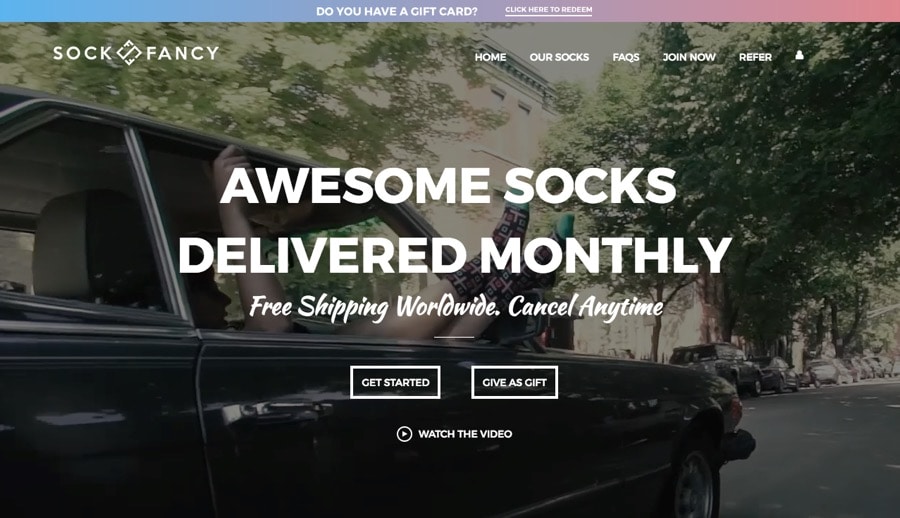
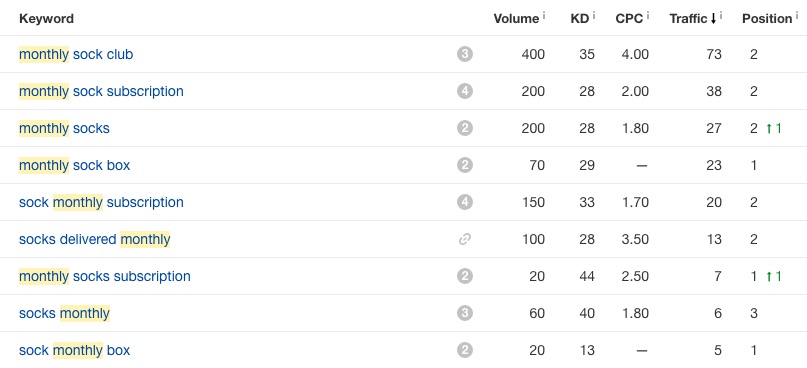
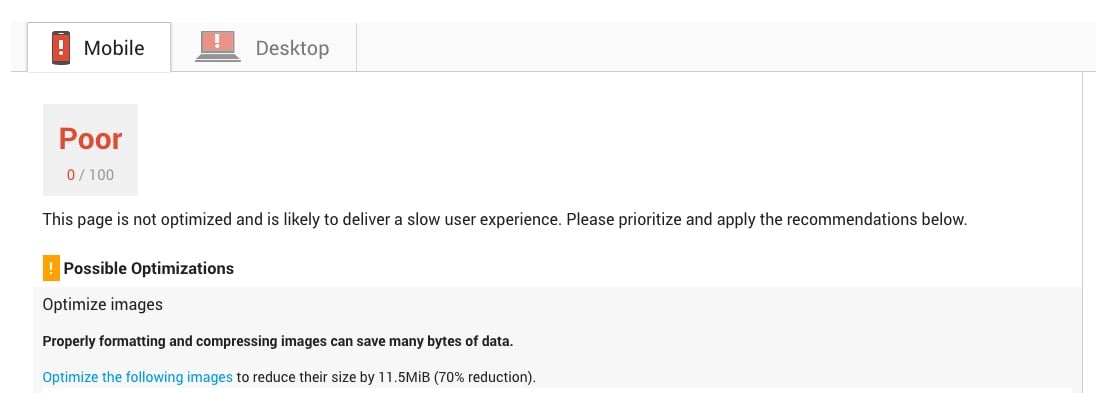
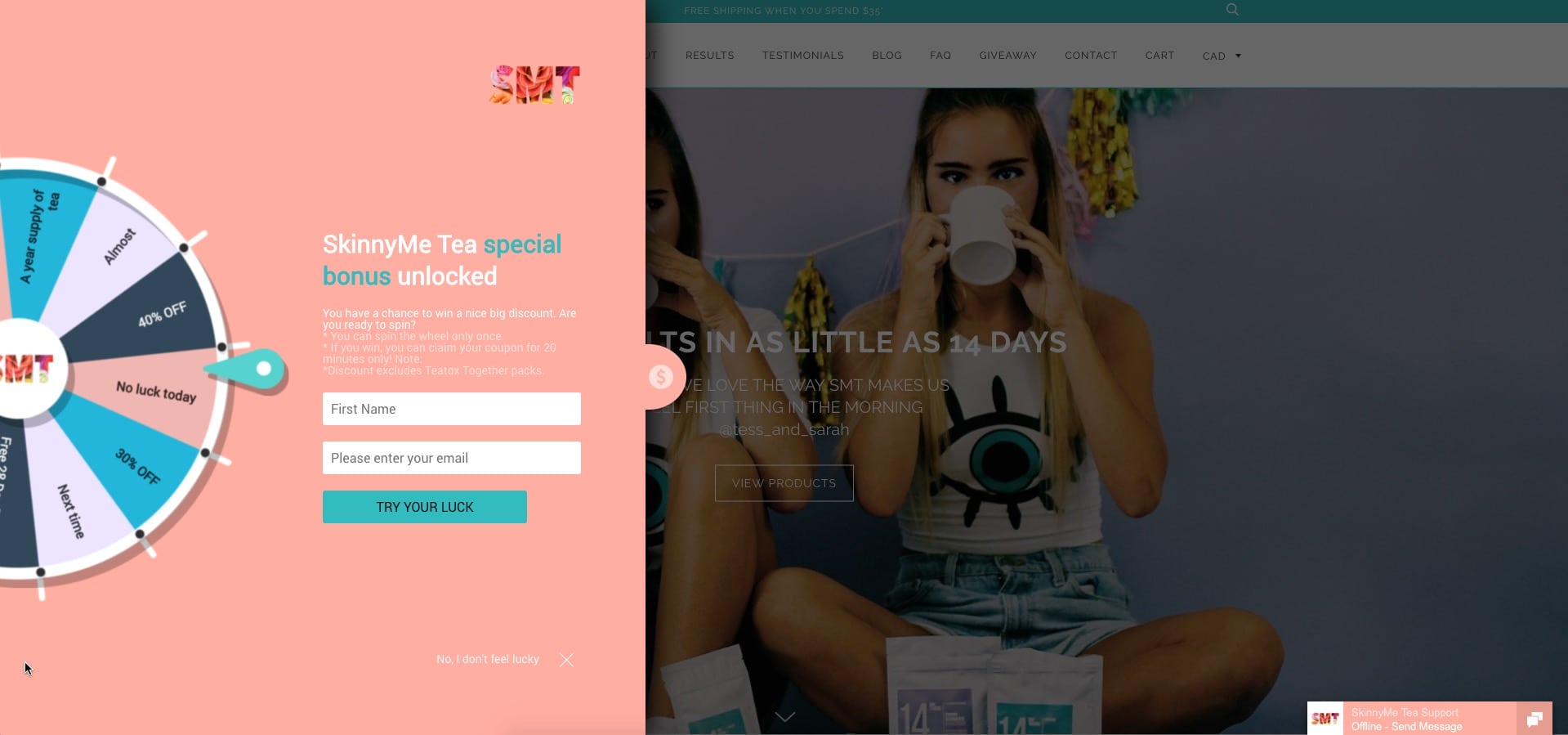
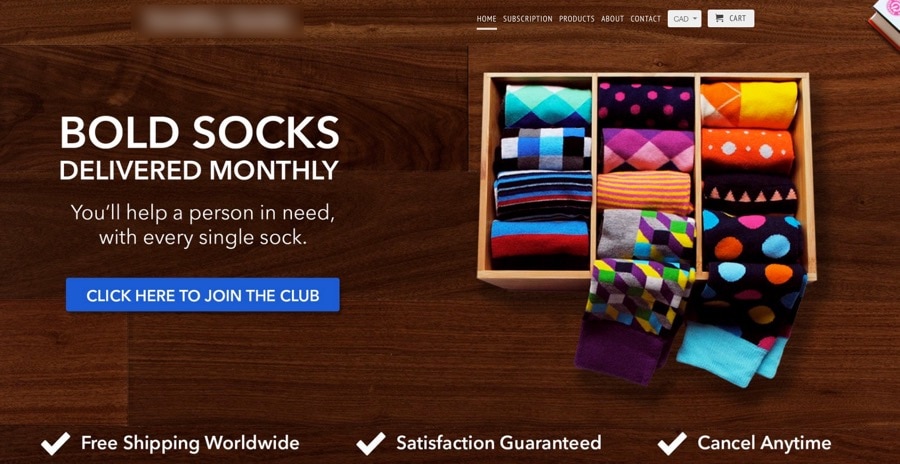
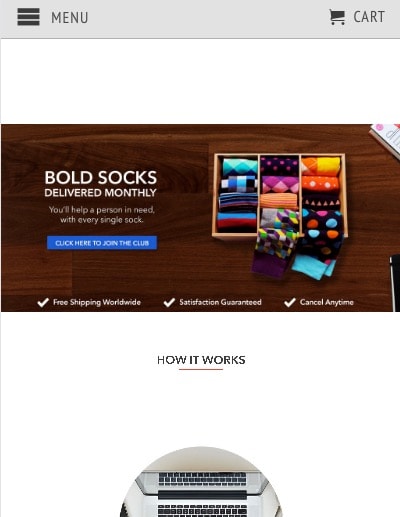
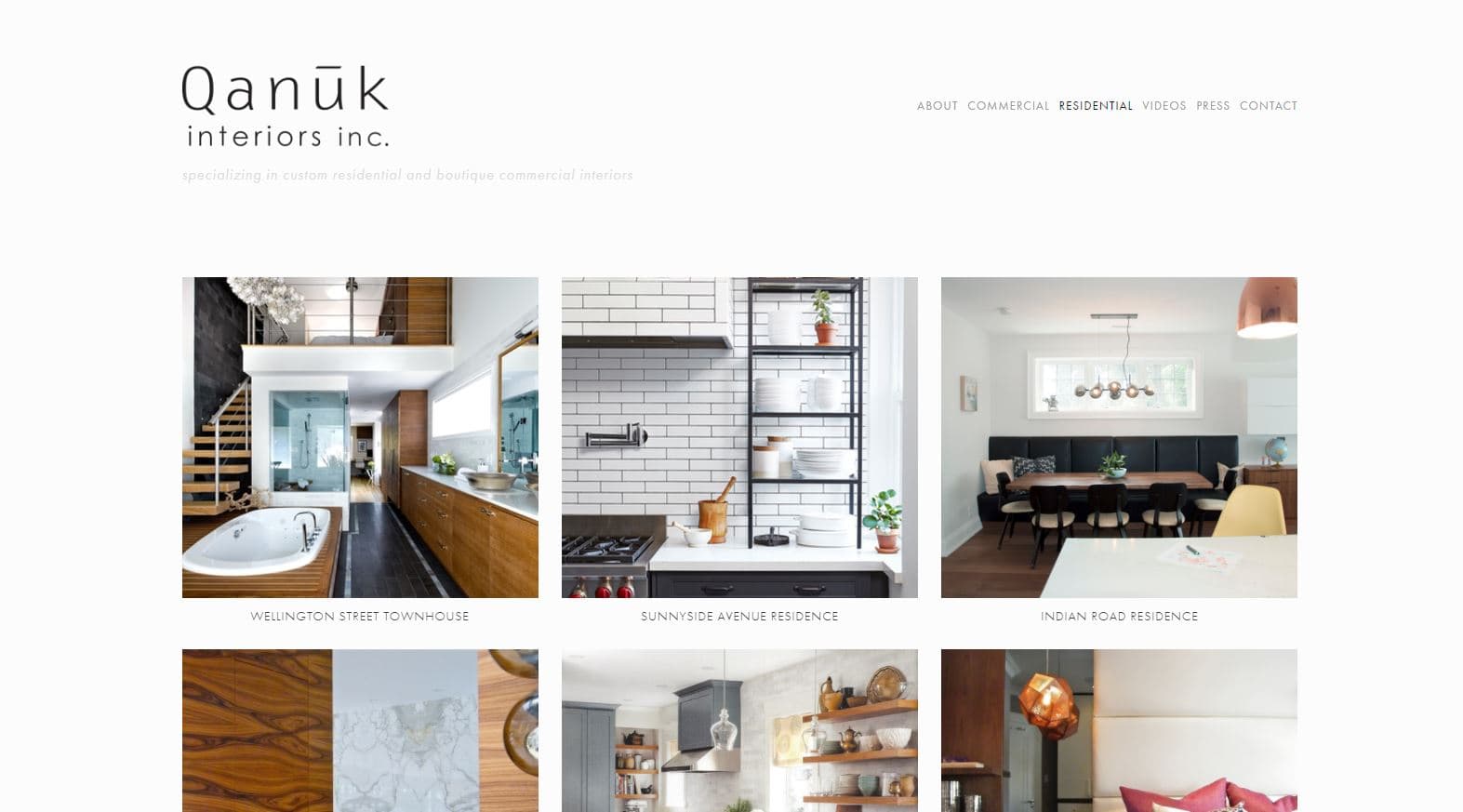
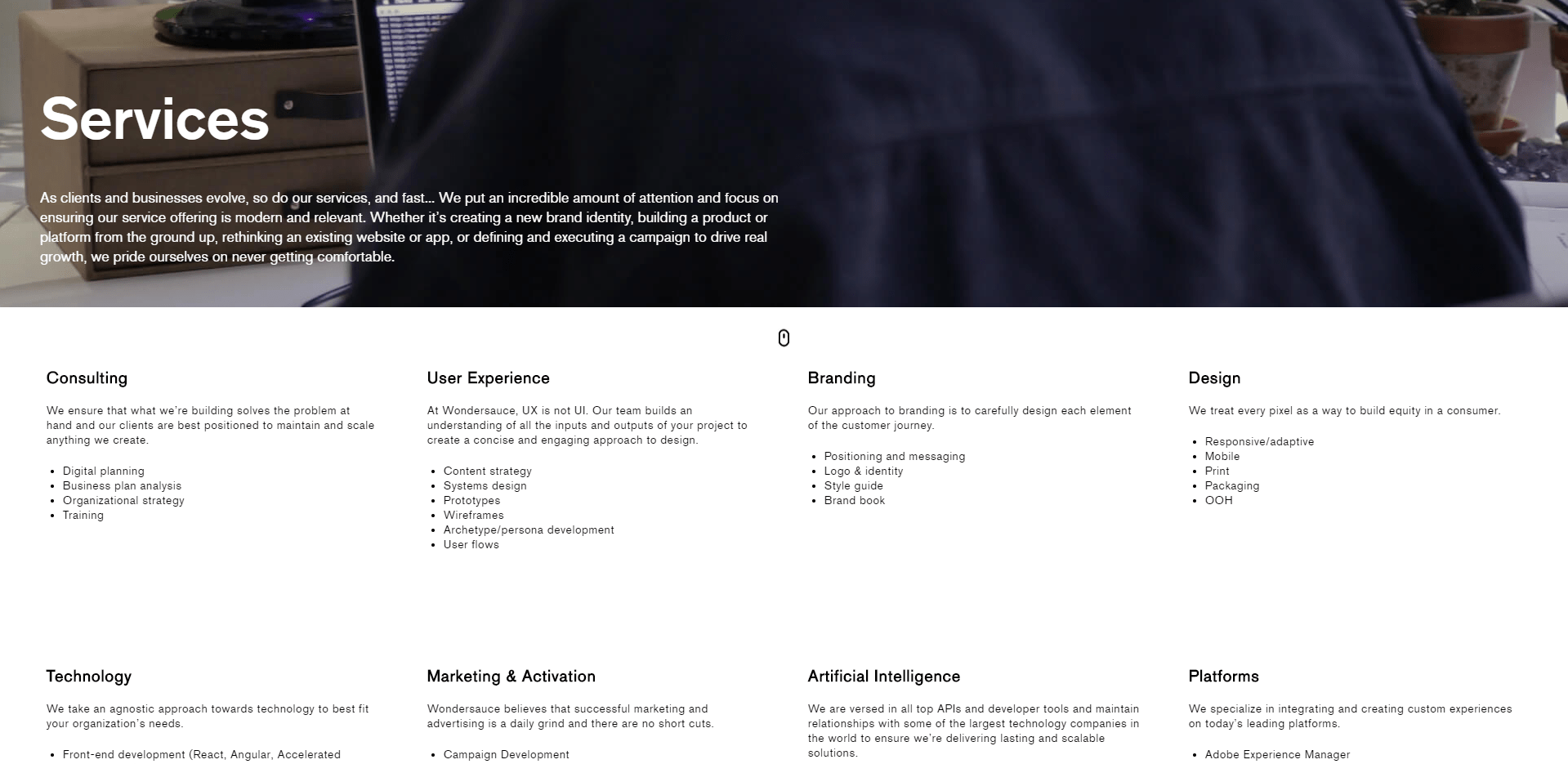
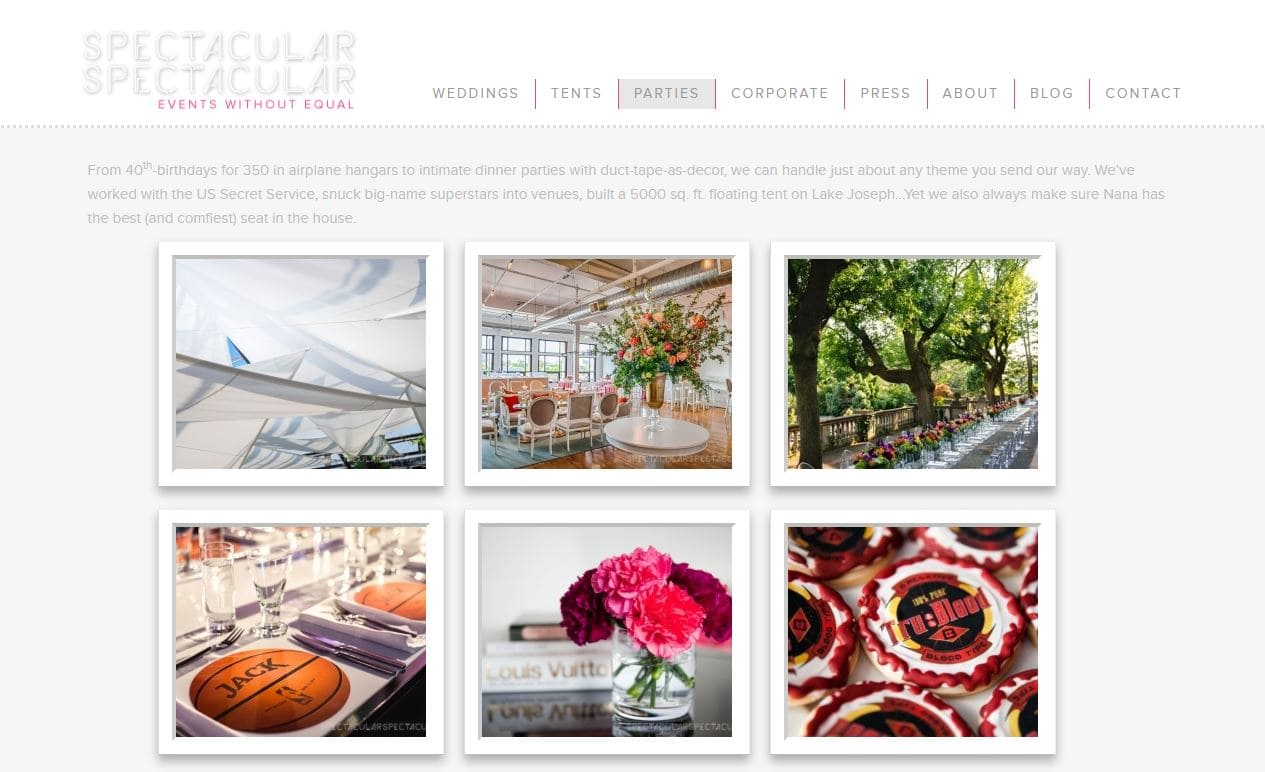
Recent Comments